Por qué a los equipos interdisciplinares les encanta Confluence
Cuando los proyectos interdisciplinares fallan, por lo general, no es porque los equipos no trabajen juntos, sino porque sus herramientas no funcionan en conjunto. Las lluvias de ideas sobre productos ocurren en un lugar, los planes de marketing en otro y la ingeniería hace un seguimiento de las actualizaciones en un tercero. En algún lugar entre los hilos de Slack y las hojas de cálculo, las cosas se desmoronan.
El trabajo se pierde o se duplica, y los plazos cambian. Posteriormente, los equipos pierden de vista lo que están creando y por qué.
Confluence pone orden en ese caos. Con herramientas como pizarras visuales, bases de datos estructuradas, enlaces inteligentes y vídeos de Loom asíncronos, los equipos interdisciplinares se mantienen coordinados desde la puesta en marcha hasta el lanzamiento.
En este artículo, veremos dónde tiende a fallar la colaboración y cómo ayuda Confluence a que los equipos se mantengan conectados y progresen.
Dónde falla la colaboración interdisciplinar
Los equipos interdisciplinares tienen éxito cuando pueden moverse con agilidad y mantenerse coordinados. Pero cuando cada equipo aporta sus propias herramientas, hábitos y formatos, esa coordinación se pierde rápidamente. Los conocimientos están en todas partes y en ninguna al mismo tiempo. Sin un lugar para conectarlo todo, la colaboración se convierte en confusión.
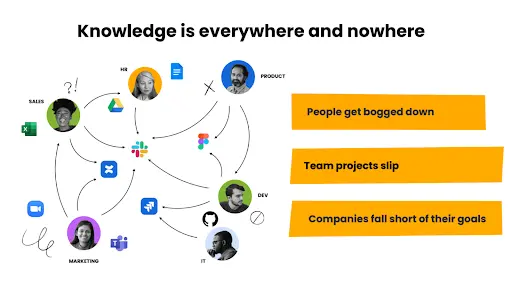
Es probable que lo hayas visto de primera mano:
- Herramientas y sistemas desconectados: un equipo usa Asana y otro prefiere Documentos de Google. Un tercero comparte comentarios en hilos de Slack. Esto hace que el contexto crucial se pierda.
- Caos de versiones: hay una versión "final" de un documento, una "v2" y otra "final final" enterradas en algún lugar de Google Drive. Los equipos se basan en la versión equivocada y se cometen errores.
- Falta de visibilidad entre los equipos: el equipo de marketing está esperando una página de destino. El equipo de producto no sabía que el texto estaba listo. El trabajo por duplicado y los plazos mal fijados lo ralentizan todo.
Sin coordinación, los equipos se topan con cuellos de botella. Los plazos se estiran y la gente dedica más tiempo a buscar claridad que a llevar a cabo tareas significativas. Incluso las mejores ideas pueden estancarse antes de que hayan tenido la oportunidad de desarrollarse.
Confluence: la herramienta que conecta a tu equipo
Aquí es donde Confluence cambia las reglas del juego. Confluence ofrece a los equipos interdisciplinares un espacio compartido para planificar, desarrollar y hacer avanzar el trabajo, sin el caos de tener que saltar entre pestañas y herramientas.
Comienza con una pizarra visual para trazar las primeras ideas. Coloca notas de recordatorio, dibuja conexiones y añade imágenes. Usa la IA integrada para ampliar conceptos esbozados o generar otros nuevos. A medida que las ideas toman forma, pasan sin problemas a la ejecución.
Las bases de datos ayudan a estructurar el trabajo: crea tareas, asigna los propietarios y ordena las entregas por campaña, fecha límite o estado. No importa si tu equipo prefiere tarjetas, tableros o listas, ya que el trabajo es fácil de rastrear y actualizar, sin necesidad de aplicar formato adicional.
Si necesitas más contexto, los enlaces inteligentes permiten insertar documentos o archivos de diseño directamente en tus páginas para que todo esté accesible de un vistazo. Y cuando prefieras saltarte una reunión, graba un vídeo informativo breve con Loom y colócalo directamente en la pizarra o en el documento.
Con todo conectado, tu equipo puede mantenerse sincronizado y tener los proyectos en marcha sin los impedimentos habituales.
Cómo es la colaboración interdisciplinar en Confluence
Pero ¿cómo funciona todo esto en la práctica? Veamos un lanzamiento de producto típico antes y después de adoptar Confluence.
Antes de adoptar Confluence, los equipos gestionaban los lanzamientos con una retahíla de herramientas desconectadas. Las ideas, los borradores y los comentarios circulaban en correos electrónicos y documentos dispersos. Los equipos trabajaban en paralelo, pero rara vez sincronizados. Como resultado, el contexto desaparecía y los equipos tenían que buscar información en lugar de hacer su trabajo.
Después de adoptar Confluence, todo sucede en un solo lugar. Desde la primera lluvia de ideas hasta la revisión final, cada idea, activo y actualización reside en un espacio de trabajo estructurado creado para la velocidad interdisciplinar. Veamos cómo.
Haz realidad las ideas con las pizarras
Antes de Confluence, la planificación inicial implicaba buscar información en distintas herramientas: ideas extraviadas en Slack y enlaces de referencia que estaban perdidos en algún documento. Era difícil coger impulso, y mucho menos convertirlo en un plan.
Ahora, el responsable del proyecto y el director de marketing de productos abren una pizarra de Confluence compartida.
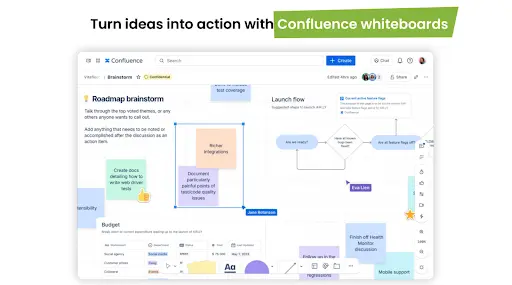
Hacen una lluvia de ideas sobre temas para las campañas y el blog usando notas de recordatorio digitales. La IA integrada les ayuda a ampliar los pensamientos que han esbozado y sugiere nuevas direcciones sin salir del lienzo. Para aportar contexto, incorporan materiales de lanzamientos anteriores como enlaces inteligentes: una página de campaña de alto rendimiento, el presupuesto de un cliente y un documento técnico del archivo. Esto le da al equipo una base más detallada sobre la que crear.
Deciden qué ideas priorizar con una votación rápida, esbozan los próximos pasos y graban un vídeo de Loom resumiendo sus ideas. Al incluirlo directamente en la pizarra, todas las partes interesadas conocen la historia de fondo al completo sin necesidad de otra reunión.
El resultado es que todos están coordinados, tienen las prioridades claras, un contexto compartido y un plan que realmente pueden desarrollar.
Centraliza y organiza el trabajo con bases de datos
Con las prioridades establecidas, el experto en marketing de productos se reúne con el director de contenido para convertir las ideas en entregas.
Antes lo registraban todo en una hoja de cálculo, y las cosas se complicaban rápidamente. Las actualizaciones de estado se volvían obsoletas, los enlaces se rompían y el formato era incoherente. Sin un espacio central, no se cumplían los plazos y había que rehacer el trabajo.
Ahora convierten fácilmente cada idea aprobada en una entrada de base de datos de Confluence. La base de datos se convierte en una herramienta para hacer un seguimiento en tiempo real del contenido con campos clave: tipo de activo y propietario, fecha de vencimiento y estado, y enlaces a borradores de páginas o documentos de respaldo.
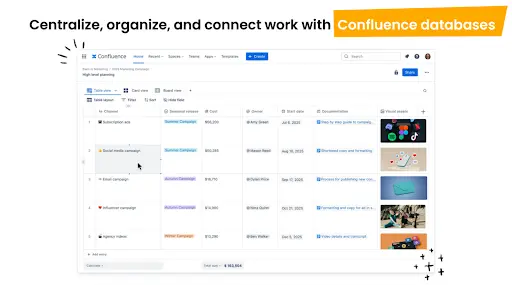
Cuando llega el momento de ponerse a trabajar, los miembros del equipo pueden generar páginas de Confluence directamente desde cada entrada de la base de datos. Las plantillas eliminan las conjeturas de formato y mantienen la coherencia de los activos.
La visibilidad mejora al instante. Cuando alguien marca una página de activos como "Listo para revisar", el estado se actualiza automáticamente en el rastreador. Las diferentes vistas (tableros para especialistas en marketing, listas para responsables de proyectos, paneles tipo tarjeta para el equipo ejecutivo) facilitan que cada equipo analice lo que le importa.
Con un sistema de registro dinámico, el equipo ve lo que está en progreso, lo que viene después y quién es la persona responsable. Sin necesidad de reuniones de estado.
Mantenlo todo conectado con enlaces inteligentes
Después del lanzamiento, el responsable del programa dirige una retrospectiva con todos los equipos.
Antes, organizarla implicaba buscar métricas en los paneles y archivos de campaña en carpetas o correos electrónicos. Se tardaba una eternidad en crear la presentación y la reunión llevaba horas, la mitad de las cuales se dedicaban a reorientarse.
Ahora todo está en un solo lugar: una sola página de Confluence con enlaces inteligentes.
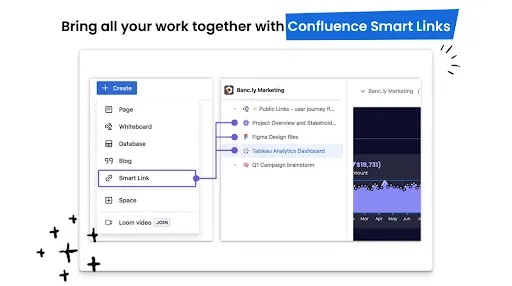
Todo está integrado: la pizarra desde el inicio, la base de datos de contenido, las métricas clave de rendimiento, los diseños finales y un vídeo explicativo de Loom sobre la presentación de ventas. Cada elemento aparece como un enlace inteligente interactivo sobre el que todos pueden pasar el ratón para obtener una vista previa, hacer clic para abrirlo completo o comentar en línea.
Con la información clave al alcance de la mano, el equipo puede registrar lo que salió bien y lo que han aprendido, y aplicarlo en el próximo lanzamiento.
Confluence es para todos
Confluence no es solo para lanzamientos de productos. Cualquier equipo que tenga que lidiar con varias herramientas y proyectos rápidos puede usarlo para trabajar de manera más inteligente.
Por ejemplo, los equipos de recursos humanos. Las actualizaciones de las políticas a menudo se registran en hojas de cálculo y se anuncian en varios canales. Con Confluence, los equipos de recursos humanos planifican las actualizaciones en pizarras, asignan los revisores en bases de datos e insertan manuales y documentos de formación directamente en un solo lugar, para que todos vean siempre la versión más reciente.
Los equipos de marketing también se benefician. Cuando las campañas avanzan rápido, alinear objetivos es fundamental. En lugar de gestionar las lluvias de ideas en una herramienta, los calendarios en otra y el seguimiento del rendimiento en otra, los equipos de marketing pueden guardar todo (desde resúmenes creativos hasta paneles) en un único espacio de trabajo compartido.
Los equipos de atención al cliente pueden usar Confluence para documentar las estrategias, hacer un seguimiento de los problemas recurrentes y garantizar que todos los clientes disfruten de una experiencia uniforme desde la incorporación hasta la renovación. Y los equipos legales pueden usarlo para agilizar las revisiones de políticas y centralizar la documentación, de modo que la guía más reciente esté siempre clara y accesible.
Sin importar el departamento o la entrega, Confluence brinda a cada equipo la estructura que necesita para reemplazar los flujos de trabajo cerrados con cinta adhesiva por sistemas limpios y escalables.
Saca el máximo partido al trabajo interfuncional con Confluence
La dificultad del trabajo interfuncional no radica en que los equipos no estén alineados, sino en que se quedan atrapados tratando de poner en común herramientas que no están diseñadas para trabajar juntas.
Confluence lo cambia todo. Los equipos tienen un lugar donde hacer avanzar su actividad, sin confusiones de versiones, paradas en las comprobaciones de estado ni pérdida de tiempo persiguiendo el contexto. Las lluvias de ideas conducen directamente a las entregas. El progreso es visible. Todo el mundo está en sintonía.
Empieza a usar Confluence y Loom para alinear a los equipos más rápido, entregar antes y guiar el trabajo hasta el final.
Elige tu plan
Descubre los diferentes planes disponibles en Confluence.
Presentación de Confluence
Descubre en qué consiste Confluence y si es una buena solución para tu equipo u organización.