Warum funktionsübergreifende Teams Confluence lieben
When cross-functional projects fail, it’s usually not because teams aren’t working together — it’s because their tools aren’t. Product brainstorms happen in one place, marketing plans in another, and engineering tracks updates in a third. Somewhere between the Slack threads and the spreadsheets, things fall apart.
Work gets lost or duplicated, and deadlines shift. Eventually, teams lose sight of what they’re building and why.
Confluence brings order to that chaos. With tools like visual whiteboards, structured databases, Smart Links, and async Loom videos, cross-functional teams stay aligned — from kickoff to launch.
In this post, we’ll look at where collaboration tends to break down and how Confluence helps teams stay connected and moving forward.
Where cross-functional collaboration breaks down
Cross-functional teams succeed when they can move fast and stay aligned. But when every team brings its own tools, habits, and formats to the table, that alignment slips fast. Knowledge lives everywhere and nowhere all at once. Without one place to connect it all, collaboration turns into confusion.
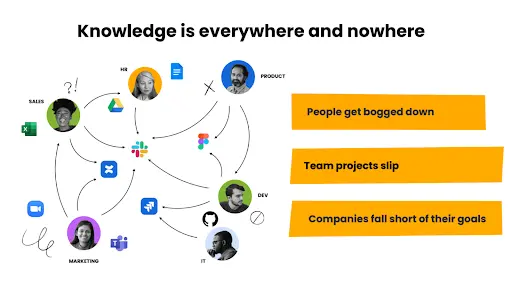
Folgendes kommt dir vielleicht bekannt vor:
- Isolierte Tools und Systeme: Ein Team verwendet Asana, während ein anderes auf Google Docs angewiesen ist und ein drittes teilt Feedback über Slack-Threads. In diesem Durcheinander kann wichtiger Kontext verloren gehen.
- Versionschaos: Wer kennt es nicht – in Google Drive liegen diverse Dateien mit dem Namen "Final", "Version 2" und "Final-Final". Das Team entscheidet sich für die falsche, wodurch es zu Fehlern kommt.
- Mangelnde Sichtbarkeit zwischen Teams: Das Marketingteam wartet auf eine Landingpage, deren Text eigentlich längst fertig ist – das Produktteam wusste jedoch nichts davon. Doppelte Arbeit und schlecht abgestimmte Zeitpläne verlangsamen alles.
Ohne Abstimmung stoßen Teams auf Engpässe. Die Zeitpläne verlängern sich und Mitarbeiter verbringen mehr Zeit damit, Klarheit zu schaffen, als sinnvolle Arbeit zu erledigen. Auf diese Weise können selbst die besten Ideen ins Stocken geraten, bevor sie sich entfalten konnten.
Confluence: The tool that connects your team
This is where Confluence rewrites the playbook. Confluence gives cross-functional teams a shared space to plan, build, and move work forward — without the chaos of jumping between tabs and tools.
Start with a visual whiteboard to map out early ideas. Drop in sticky notes, draw connections, and add images. Use built-in AI to expand on rough concepts or spark new ones. As ideas take shape, shift seamlessly into execution.
Databases help structure the work: Create tasks, assign owners, and sort deliverables by campaign, deadline, or status. Whether your team prefers cards, boards, or lists, the work stays easy to track and update — no extra formatting required.
Need extra context? Smart Links embed docs or design files directly into your pages so everything’s accessible at a glance. And when you want to skip yet another meeting, record a quick Loom update and drop it right into the whiteboard or doc.
With everything connected, your team can stay in sync and keep projects moving without the usual blockers.
What cross-functional collaboration looks like in Confluence
So, what does all of this look like in action? Let’s walk through a typical product launch — before and after Confluence.
Before: Teams managed launches with a patchwork of disconnected tools. Ideas, drafts, and feedback circulated across emails and scattered documents. Teams worked in parallel but rarely in sync. As a result, context disappeared, and teams chased updates instead of doing the work.
After: Everything happens in one place. From first brainstorm to final review, every idea, asset, and update lives in a structured workspace built for cross-functional speed. Here’s how.
Turn ideas into action with Whiteboards
Before Confluence, early-stage planning meant chasing input across tools — stray Slack ideas and reference links lost in a doc somewhere. It was hard to capture momentum, let alone turn it into a plan.
Now, the project manager and product marketing lead open a shared Confluence whiteboard.
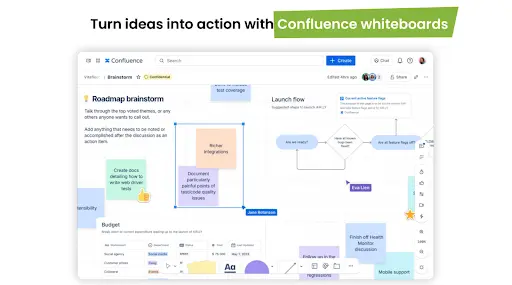
They brainstorm campaign themes and blog topics using digital sticky notes. Built-in AI helps them expand on half-formed thoughts and suggests new directions without leaving the canvas. To bring in context, they embed past launch materials as Smart Links: a high-performing campaign page, a customer quote, and a whitepaper from the archive. This gives the team a richer foundation to build from.
They prioritize ideas with a quick vote, sketch out rough next steps, and record a Loom video summarizing their thinking. Embedding it directly on the whiteboard gives every stakeholder the full backstory without needing another meeting.
Everyone walks away aligned — with clear priorities, shared context, and a plan they can actually build on.
Centralize and organize your work with Databases
With priorities in place, the product marketer meets with the head of content to turn ideas into deliverables.
Before, they tracked everything in a spreadsheet — and things got messy fast. Status updates went stale, links broke, and formatting was inconsistent. Without a central hub, deadlines were missed, and work had to be redone.
Now, they easily turn each approved idea into a Confluence database entry. The database becomes a live content tracker with key fields: asset type and owner, due date and status, and links to draft pages or supporting docs.
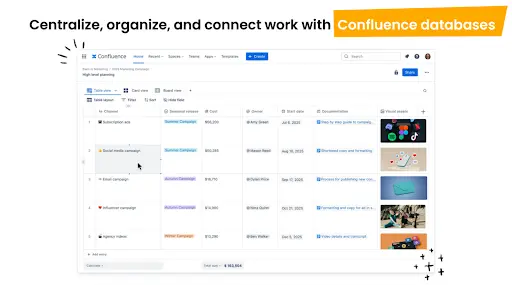
When it’s time to get to work, team members can generate Confluence pages directly from each database entry. Templates remove formatting guesswork and keep assets consistent.
Visibility improves instantly. When someone marks an asset page “Ready to review,” the status updates automatically in the tracker. Different views — boards for marketers, lists for PMs, card-style dashboards for leadership — make it easy for each team to scan what matters to them.
With one dynamic system of record, the team sees what’s in progress, what’s coming next, and who’s responsible. No status meeting needed.
Keep everything connected with Smart Links
After launch, the program manager leads a retrospective with all teams.
Before, pulling it together meant chasing down metrics in dashboards and digging through folders or emails for campaign files. The presentation took forever to create and the meeting took hours — half of it spent reorienting.
Now, it all lives in one place — a single Confluence page with Smart Links.
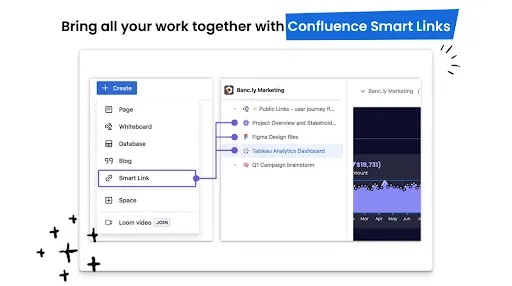
Everything’s embedded: the whiteboard from kickoff, the content database, key performance metrics, final designs, and a Loom walkthrough of the sales deck. Each item appears as an interactive Smart Link that everyone can hover to preview, click to open in full, or comment inline.
With key information at their fingertips, the team captures wins, logs lessons, and carries them into the next launch.
Confluence is for everyone
Confluence isn’t just for product launches. Any team juggling multiple tools and fast-moving projects can use it to work smarter.
Take HR, for example. Policy updates are often tracked in spreadsheets and announced across multiple channels. With Confluence, HR teams map out updates on whiteboards, assign reviewers in databases, and embed handbooks and training docs directly in one place — so everyone always sees the most current version.
Auch Marketingteams profitieren davon. Wenn Kampagnen schnell voranschreiten, ist die Abstimmung besonders wichtig. Anstatt Brainstormings, Kalender und die Leistungsnachverfolgung in unterschiedlichen Tools zu verwalten, können Marketingteams alles – von Kreativplänen bis hin zu Dashboards – in einem einzigen gemeinsamen Arbeitsbereich speichern.
Kundenerfolgsteams können Confluence verwenden, um Playbooks zu dokumentieren, wiederkehrende Probleme zu verfolgen und sicherzustellen, dass allen Kunden vom Onboarding bis zur Verlängerung eine einheitliche Erfahrung geboten wird. Rechtsteams können mit Confluence die Überprüfung von Richtlinien optimieren und die Dokumentation zentralisieren, damit die neuesten Anleitungen immer klar und zugänglich sind.
Unabhängig von der Abteilung oder dem zu erbringenden Ergebnis bietet Confluence allen Teams die Struktur, die nötig ist, um starre Workflows durch klare, skalierbare Systeme zu ersetzen.
Funktionsübergreifende Aufgaben mit Confluence optimieren
Funktionsübergreifende Arbeit kann Probleme bereiten, wenn Teams mit Tools arbeiten müssen, die nicht für die Zusammenarbeit konzipiert wurden.
Confluence bietet die ideale Lösung. Teams können von einem Ort aus an allen Aufgaben arbeiten – ohne dabei Zeit durch das Verwechseln von Versionen, Stand-ups zum Status oder die Suche nach Kontext zu verlieren. Brainstorming führt direkt zu Ergebnissen und Fortschritte sind stets sichtbar. So wird sichergestellt, dass alle Teammitglieder auf demselben Stand sind.
Nutze Confluence und Loom, damit deine Teams besser aufeinander abgestimmt sind, Ergebnisse schneller geliefert und Aufgaben abgeschlossen werden können.
Wähle dein Abonnementmodell aus
Entdecke die verschiedenen für Confluence verfügbaren Tarife.
Überblick über Confluence
Lerne Confluence kennen und entscheide, ob das Tool für dein Team oder dein Unternehmen geeignet ist.