Pourquoi les équipes transverses adorent Confluence
When cross-functional projects fail, it’s usually not because teams aren’t working together — it’s because their tools aren’t. Product brainstorms happen in one place, marketing plans in another, and engineering tracks updates in a third. Somewhere between the Slack threads and the spreadsheets, things fall apart.
Work gets lost or duplicated, and deadlines shift. Eventually, teams lose sight of what they’re building and why.
Confluence brings order to that chaos. With tools like visual whiteboards, structured databases, Smart Links, and async Loom videos, cross-functional teams stay aligned — from kickoff to launch.
In this post, we’ll look at where collaboration tends to break down and how Confluence helps teams stay connected and moving forward.
Where cross-functional collaboration breaks down
Cross-functional teams succeed when they can move fast and stay aligned. But when every team brings its own tools, habits, and formats to the table, that alignment slips fast. Knowledge lives everywhere and nowhere all at once. Without one place to connect it all, collaboration turns into confusion.
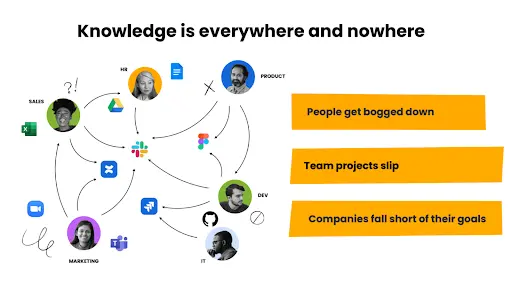
Vous l'avez probablement constaté par vous-même :
- Outils et systèmes déconnectés : une équipe utilise Asana, tandis qu'une autre privilégie Google Docs. Une troisième équipe partage son feedback dans les fils de discussion Slack. Toutes vos informations critiques manquent de contexte, perdu dans ce labyrinthe.
- Pêle-mêle de versions : une présentation « finale », une « v2 » et une « finale finale » sont enfouies quelque part dans Google Drive. Les équipes se basent sur le mauvais fichier, et des erreurs s'ensuivent.
- Manque de visibilité entre les équipes : le marketing attend une page de destination. L'équipe produit ne savait pas que le fichier était prêt. Les doublons et les calendriers mal alignés ralentissent tous vos projets.
Sans alignement, les équipes font face à des goulots d'étranglement. Alors que les délais s'allongent, elles passent plus de temps à clarifier leurs informations qu'à les exploiter pleinement. Même les meilleures idées peuvent rester bloquées avant d'avoir eu la chance de se concrétiser.
Confluence: The tool that connects your team
This is where Confluence rewrites the playbook. Confluence gives cross-functional teams a shared space to plan, build, and move work forward — without the chaos of jumping between tabs and tools.
Start with a visual whiteboard to map out early ideas. Drop in sticky notes, draw connections, and add images. Use built-in AI to expand on rough concepts or spark new ones. As ideas take shape, shift seamlessly into execution.
Databases help structure the work: Create tasks, assign owners, and sort deliverables by campaign, deadline, or status. Whether your team prefers cards, boards, or lists, the work stays easy to track and update — no extra formatting required.
Need extra context? Smart Links embed docs or design files directly into your pages so everything’s accessible at a glance. And when you want to skip yet another meeting, record a quick Loom update and drop it right into the whiteboard or doc.
With everything connected, your team can stay in sync and keep projects moving without the usual blockers.
What cross-functional collaboration looks like in Confluence
So, what does all of this look like in action? Let’s walk through a typical product launch — before and after Confluence.
Before: Teams managed launches with a patchwork of disconnected tools. Ideas, drafts, and feedback circulated across emails and scattered documents. Teams worked in parallel but rarely in sync. As a result, context disappeared, and teams chased updates instead of doing the work.
After: Everything happens in one place. From first brainstorm to final review, every idea, asset, and update lives in a structured workspace built for cross-functional speed. Here’s how.
Turn ideas into action with Whiteboards
Before Confluence, early-stage planning meant chasing input across tools — stray Slack ideas and reference links lost in a doc somewhere. It was hard to capture momentum, let alone turn it into a plan.
Now, the project manager and product marketing lead open a shared Confluence whiteboard.
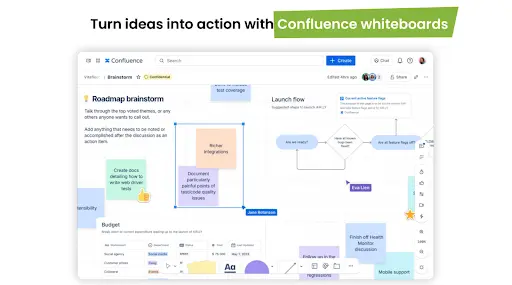
They brainstorm campaign themes and blog topics using digital sticky notes. Built-in AI helps them expand on half-formed thoughts and suggests new directions without leaving the canvas. To bring in context, they embed past launch materials as Smart Links: a high-performing campaign page, a customer quote, and a whitepaper from the archive. This gives the team a richer foundation to build from.
They prioritize ideas with a quick vote, sketch out rough next steps, and record a Loom video summarizing their thinking. Embedding it directly on the whiteboard gives every stakeholder the full backstory without needing another meeting.
Everyone walks away aligned — with clear priorities, shared context, and a plan they can actually build on.
Centralize and organize your work with Databases
With priorities in place, the product marketer meets with the head of content to turn ideas into deliverables.
Before, they tracked everything in a spreadsheet — and things got messy fast. Status updates went stale, links broke, and formatting was inconsistent. Without a central hub, deadlines were missed, and work had to be redone.
Now, they easily turn each approved idea into a Confluence database entry. The database becomes a live content tracker with key fields: asset type and owner, due date and status, and links to draft pages or supporting docs.
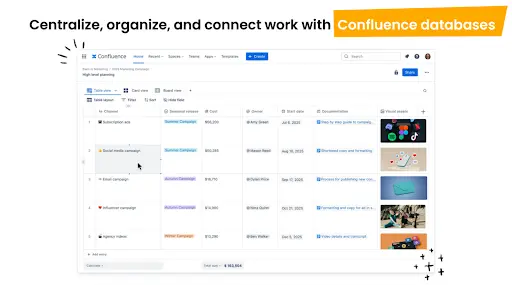
When it’s time to get to work, team members can generate Confluence pages directly from each database entry. Templates remove formatting guesswork and keep assets consistent.
Visibility improves instantly. When someone marks an asset page “Ready to review,” the status updates automatically in the tracker. Different views — boards for marketers, lists for PMs, card-style dashboards for leadership — make it easy for each team to scan what matters to them.
With one dynamic system of record, the team sees what’s in progress, what’s coming next, and who’s responsible. No status meeting needed.
Keep everything connected with Smart Links
After launch, the program manager leads a retrospective with all teams.
Before, pulling it together meant chasing down metrics in dashboards and digging through folders or emails for campaign files. The presentation took forever to create and the meeting took hours — half of it spent reorienting.
Now, it all lives in one place — a single Confluence page with Smart Links.
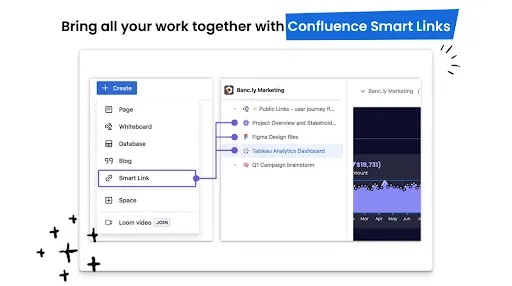
Everything’s embedded: the whiteboard from kickoff, the content database, key performance metrics, final designs, and a Loom walkthrough of the sales deck. Each item appears as an interactive Smart Link that everyone can hover to preview, click to open in full, or comment inline.
With key information at their fingertips, the team captures wins, logs lessons, and carries them into the next launch.
Confluence is for everyone
Confluence isn’t just for product launches. Any team juggling multiple tools and fast-moving projects can use it to work smarter.
Take HR, for example. Policy updates are often tracked in spreadsheets and announced across multiple channels. With Confluence, HR teams map out updates on whiteboards, assign reviewers in databases, and embed handbooks and training docs directly in one place — so everyone always sees the most current version.
Cette solution peut également soulager les équipes marketing. Lorsque les campagnes avancent rapidement, l'alignement est crucial. Au lieu de gérer les brainstormings dans un outil, les calendriers dans un autre et le suivi des performances dans un troisième, les équipes marketing peuvent tout conserver, des briefs créatifs aux tableaux de bord, dans un seul et même espace de travail partagé.
Les équipes chargées de la réussite des clients peuvent utiliser Confluence pour documenter les mini-guides pratiques pour les équipes, suivre les problèmes récurrents et s'assurer que chaque client bénéficie d'une expérience cohérente, de son intégration au renouvellement de son offre. Le service juridique peut l'utiliser pour simplifier l'examen des politiques et centraliser la documentation, afin que les dernières directives restent claires et accessibles.
Quel que soit le service ou le livrable, Confluence fournit à chaque équipe la structure dont elle a besoin pour remplacer les flux de travail opaques par des systèmes clairs et évolutifs.
Dynamisez vos tâches transverses grâce à Confluence
Si les tâches transverses sont complexes, ce n'est pas à cause du mauvais alignement des équipes, mais plutôt parce que ces dernières sont obligées d'assembler des outils qui n'ont pas été conçus pour fonctionner ensemble.
Confluence transforme tout cela. Les équipes font avancer leurs tâches dans un seul et même endroit, évitant ainsi tout risque de confusion entre les différentes versions, le tout sans réunions « standup » pour contrôler les états et sans perte de temps liée à la recherche de contexte. Les brainstormings mènent directement aux livrables. Les avancements sont visibles. Tout le monde est sur la même longueur d'onde.
Commencez à utiliser Confluence et Loom pour vous aligner et livrer plus rapidement, mais aussi finaliser vos tâches.
Sélectionnez votre offre
Découvrez les différentes offres disponibles sur Confluence.
Aperçu de Confluence
Découvrez Confluence et déterminez si cette solution conviendrait à votre équipe ou à votre organisation.