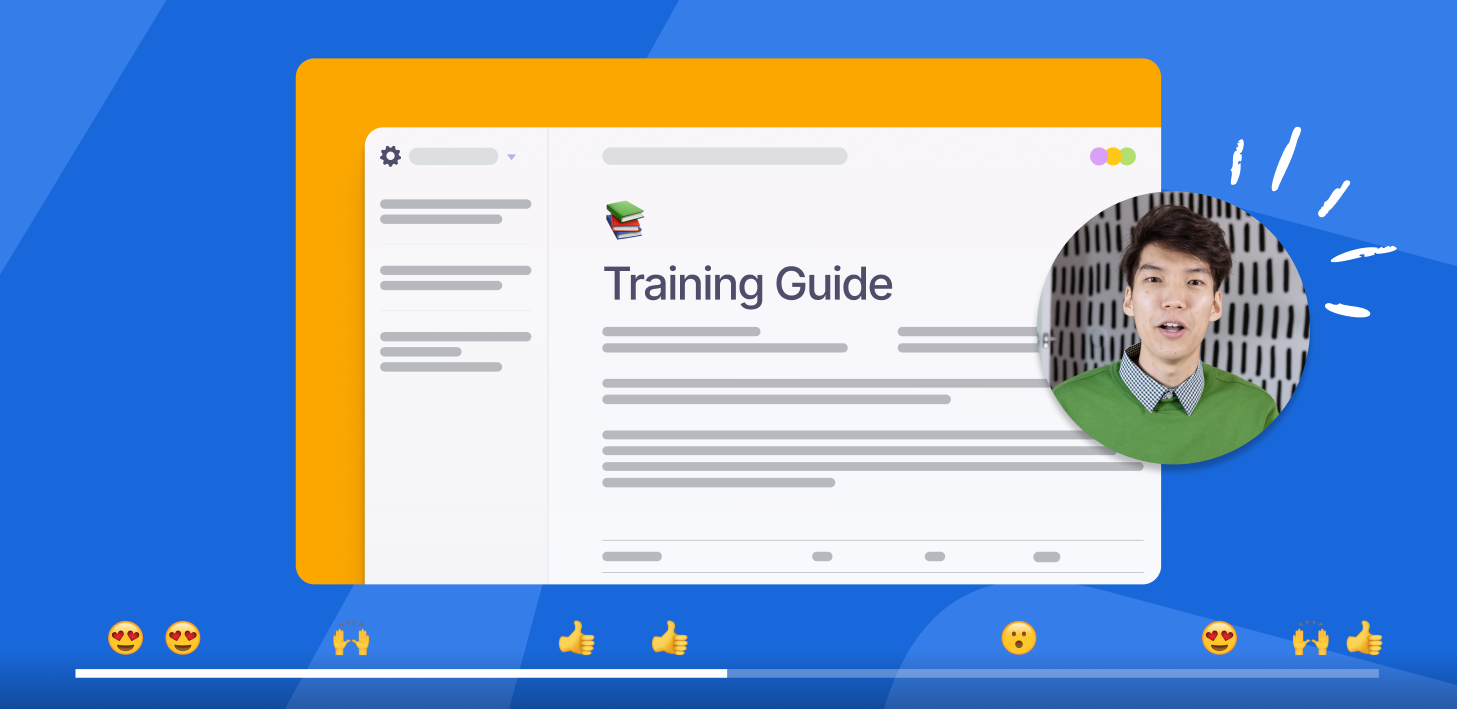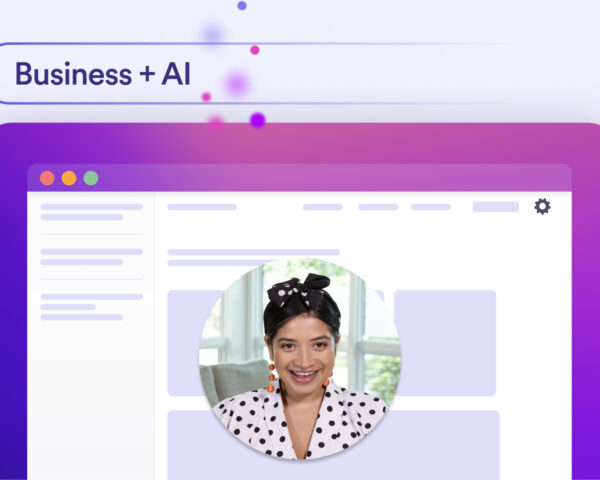From One to Many: Scaling Knowledge with Loom
Let’s face it – the way we share knowledge at work is broken.
Recurring live sessions eat up collective team time. Scheduling across time zones is a headache. Audiences tune out or forget what they heard minutes later. And for those doing trainings, it’s a constant loop of recreating the same content, re-explaining the same processes, and hoping the message actually sticks. Plus, text-heavy documents don’t help as they often overwhelm more than they inform.
All of this means that information gets lost in translation, which leads to misalignment, inefficiency and lack of retention.
It’s time for a better way to communicate at scale.
When communication — even async communication — feels human, people feel seen, and that’s how you build engaged teams.”
– Avani Prabhakar, Chief People Officer at Atlassian
Say hello to polished, high-impact Looms.
Whether you’re rolling out company-wide training, onboarding customers, or creating high quality product demos, one thing’s clear: how you deliver your message is just as important as the message itself.
If you’re the kind of communicator who speaks to many—think HR leaders, customer success pros, product marketers, or team leads—this update is for you. Loom’s new editing capabilities help increase engagement by 2x, making it easier than ever to create engaging, evergreen video content that’s clear, consistent, and easy to share. Now, with Loom’s becoming searchable via the Teamwork Graph, new hires can easily find these resources weeks or months after their first day, ensuring important information is always accessible.
Loom has been a game changer for tech onboarding with our team at Hubspot. It makes it so easy to show new hires exactly how they should use our most important systems. I hate to throw even more tech on someone’s plate, but Loom is totally worth it.”
Rob Litterst, Senior Manager, Hubspot
New Loom Features: Overlays, Backgrounds, and More! – Watch Video
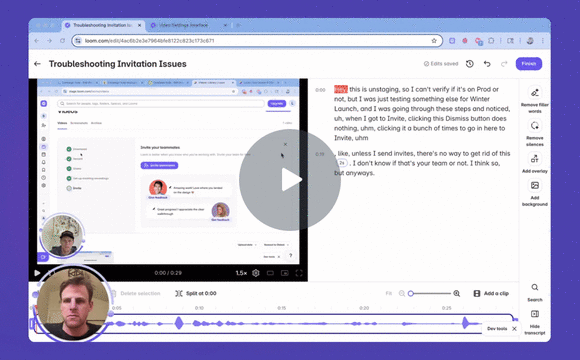
Engage with Overlays
Guide attention where it matters.
Add arrows, text, and boxes directly to your video to highlight key points, reinforce key takeaways, and drive action.
📌 Use case: HR teams walking through a new policy update, making sure employees see what matters most, without skimming past it.
Add Beautiful Backgrounds
Look as professional as you sound.
Choose from a range of clean, professional backgrounds to match your brand, remove distractions, and make your videos visually polished.
📌 Use case: Product teams demoing a new feature or workflow with a cohesive, branded look.
Remove Rambles & Repetition
Sound sharp without re-recording.
Loom’s automatic speech cleanup helps you eliminate filler words, awkward pauses, and repetitive phrasing, so you can get straight to the point.
📌 Use case: Marketers recording repeatable “how-to” videos that need to be crisp, clear, and consistent every time.
Edit by Transcript
Edit your video like a doc.
With text-based editing, you can highlight and delete parts of your transcript and watch your video update in real-time. No re-recording. Just fast, intuitive edits.
📌 Use case: Customer success teams updating onboarding videos—trim outdated steps in seconds and keep training content fresh.
Add Style to Your Captions
Boost accessibility and retention.
Make your message more engaging with stylized caption—so your videos are not only easier to follow but visually engaging from the first word to the last.
📌 Use case: Sales teams sharing pitch videos that need to be both informative and eye-catching.
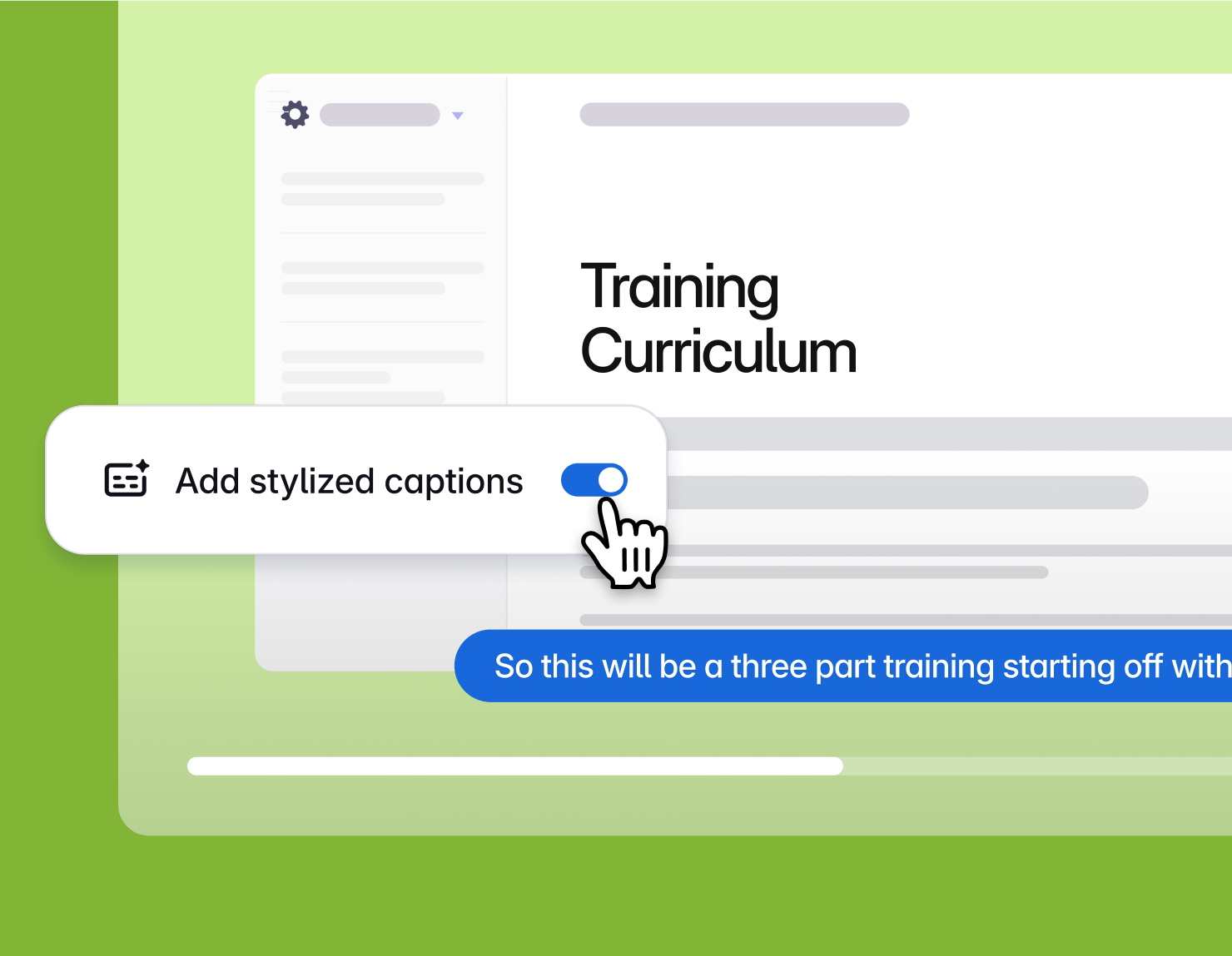
Share what matters most.
Quickly snap a screenshot of your screen, then customize it with annotations and backgrounds, or edit it with crop and blur. Whether you’re highlighting an issue, sharing feedback, or showcasing a new design, Loom makes it easy to share clear visuals via a link in a few clicks.
📌 Use case: Designers and PMs giving async feedback on UI changes with annotated screenshots that speak for themselves.
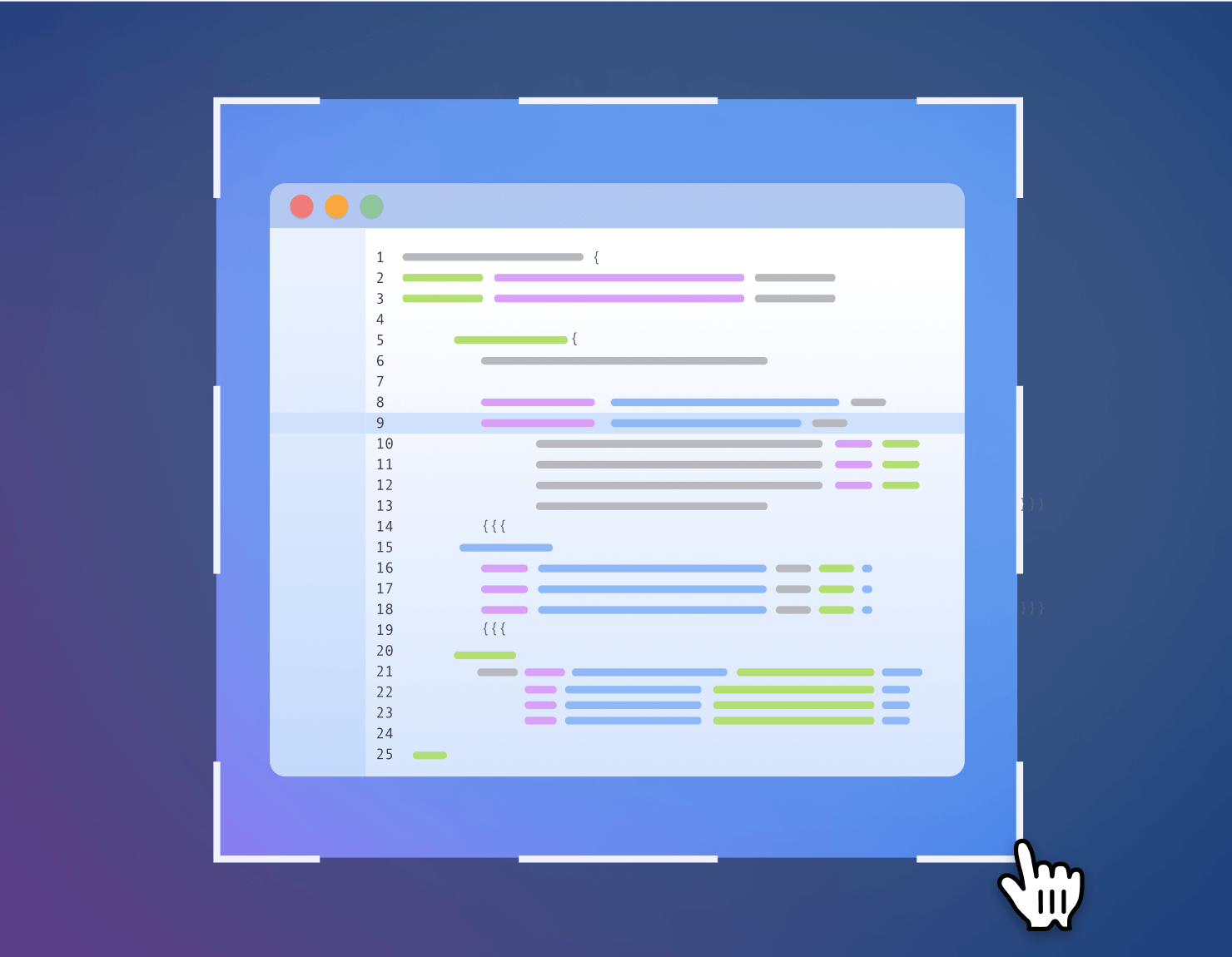
Even more coming soon
AI-Generated Titles for Screenshots
Make every screenshot searchable – no more hunting through files called ‘Screenshot_2025-5-30 _at _2.47.PM’ to find what you need to share.
Auto-Zoom
Automatically highlights key moments with smart, dynamic zooms that focus your viewer’s attention.
Add Clips Anywhere
Insert new clips anywhere in your video to update info, fix outdated steps, or add new context to keep your video content evergreen and accurate over time.
CC translations
Make your message multilingual and allow viewers to translate closed captions in their preferred language.
Why it matters for communicators at scale
If you’re creating videos for your team, your company, or your customers, you don’t have time for endless takes or complicated tools. You need to move fast, stay polished, and deliver information that sticks.
With Loom editing, you can create clear, consistent, and compelling video content in minutes, not hours. So whether you’re announcing a change, launching a product, or enabling your team, Loom helps you communicate at scale—without burning out your calendar or your audience.
For more ways to amplify your impact, check out our Change Management Communication with Video Playbook. It’s a practical guide to creating messages that not only inform but resonate—helping you scale communication effectively with tools like Loom. Explore it here.