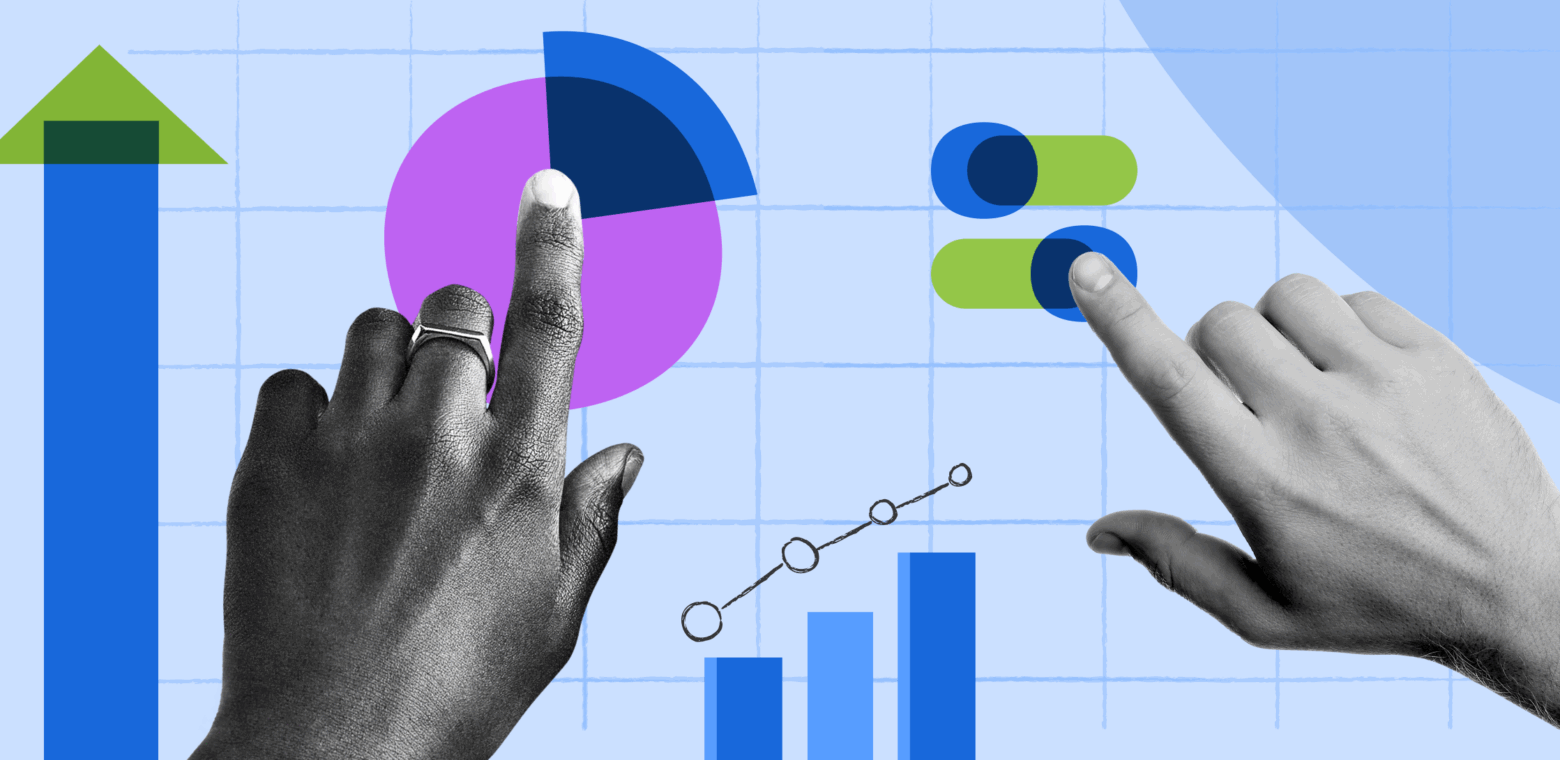Meet the new Forge UI: More features, flexible experience
When Forge first launched, it was built on the promise of simplicity. With its serverless architecture and declarative UI components, it aimed to make app development faster and easier. Developers no longer had to worry about hosting, scaling, or managing infrastructure—Forge handled all of that.
My frontend development experience is limited. Then I noticed a development framework called Forge. It’s awesome because it’s serverless and I didn’t have to worry about the infrastructure—I can just focus on the business.
Yong Yang, Atlassian Solution Consultant at Sprint Reviewer Pro
However, the simplicity of Forge UI came with trade-offs. Early adopters faced challenges such as:
- Limited UI Kit components: The initial component library was small, making it difficult to build complex or highly interactive apps.
- The Custom UI vs. UI Kit dilemma: Developers had to choose between the simplicity of the declarative UI Kit and the flexibility of custom UI, which allowed them to use any frontend framework or library.
We set out to maintain Forge’s original commitment to simplicity while making Forge UI more flexible and robust. Today, the new Forge UI kit allows developers to create beautiful and functional app experiences, on par with our Custom UI apps.
Introducing the New UI Kit
One of the most exciting milestones in Forge’s evolution was the introduction of the new UI Kit. The new UI Kit represents a significant leap forward, addressing many of the early challenges and unlocking new possibilities for app development.
What’s New in the UI Kit?
- A Unified Development Experience — Meet the Frame Component: With the introduction of the
Framecomponent, UI Kit has taken a huge step forward in unifying the Forge development experience. Previously, developers faced a difficult choice: use the declarative UI Kit for simplicity or opt for Custom UI for customisation. TheFramecomponent eliminates that dilemma.
Now, developers can seamlessly integrate Custom UI elements into their UI Kit apps. This means you no longer have to choose between flexibility and simplicity—you get the best of both worlds in a single app. Whether you’re building a simple workflow tool or a complex, data-rich dashboard, the UI Kit + Frame combination has you covered. - Enhanced Component Library: Developers now have access to a growing set of components, including powerful new features like Visualisation Charts, Comment, and Pressable components. These tools make it easier than ever to build smart, rich UIs that feel native to Atlassian products.
- Customisable Layout Components: The new UI Kit allows developers to customise app layouts using Forge UI’s new layout components such as Stack, Inline and Box.
Supercharging Your Apps with New Features
Forge is constantly evolving to help developers deliver smarter, more seamless user experiences. Here are some of the latest features and components that are helping developers build bigger and better apps:
Visualisation Charts
You may have seen Atlassian’s new Visualisation Charts at our recent Team 25! These charts, which are currently used internally on Atlassian Home, are now generally available to you, giving developers the ability to create stunning, interactive graphs.
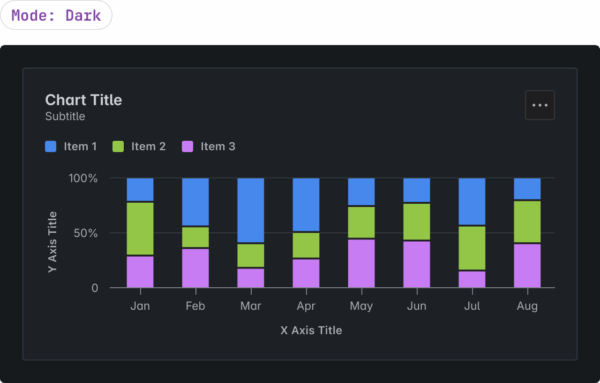
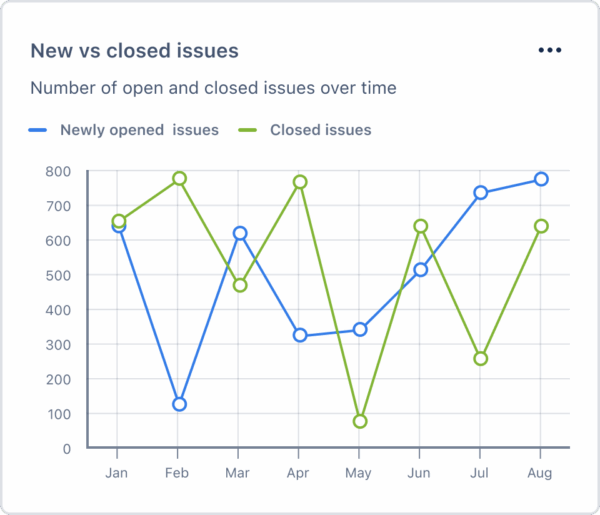
These new chart types include:
- Bar chart
- Donut chart
- Horizontal bar chart
- Horizontal bar stack chart
- Line chart
- Pie chart
- Stack bar chart
These charts are already being used to provide powerful data insights in production apps by the partners featured in this article.
Internationalisation
Forge now supports 26 languages, allowing you to deliver localized app experiences to users across the globe. Building apps that feel native to users in different regions has never been easier.
Macro Auto-conversion and Background Scripts
New features like Macro-autoconversion (which enables smarter URL link handling) and background scripts (to perform operations without affecting the UI) are helping developers build apps that are not only smarter but also more seamless and efficient.
What’s Next for Forge UI?
The journey doesn’t stop here. We are committed to growing Forge UI and supporting your innovation. Here’s a sneak peek at what’s coming:
- Editor Component: A highly anticipated feature is on its way, enabling developers to embed rich text editors in their apps.
- Full Page Experiences: As Forge apps become more powerful and continue to innovate, we’re looking to provide bigger and more customisable UI experiences, on par with our own products.
- Deeper Platform Integrations: Expect even more seamless integration between Forge apps and Atlassian products, unlocking new possibilities for automation, AI and customization.
Follow our public roadmap to stay updated with new features we’re working on. And if you have an idea or feature request, please raise a ticket here for our team to track.
Join the Forge Community
Forge’s journey to a mature development environment wouldn’t have been possible without the incredible feedback, creativity, and ingenuity of our developer community. Whether you’re migrating an app from Connect, building something entirely new, or just exploring what’s possible, Forge is here to support your innovation.
Forge is what we leverage to build our app for our customers. It’s been really pleasant working with Forge and we’re happy to see the progress over the past year.
Shu Shen, Co-founder and CTO at Opus guard
Currently, there are over 1,400 apps built with the new UI Kit, with many more in development. Join the thousands of developers who are shaping the future of Atlassian apps.
Ready to get started? Visit the Forge UI docs to see what’s new and explore tutorials.