From ideas to action: How the Confluence team uses Confluence
The team that built Confluence runs on Confluence — and in a recent webinar, they pulled back the curtain on how they use their own tool to move from raw ideas to launch-ready projects.
This post distills their real-world process into eight actionable tactics your team can use immediately. You’ll learn how features like dedicated spaces, live docs, whiteboards, and smart links support every stage of a project — from early planning to final review.
Whether you’re new to Confluence or looking to go deeper, these examples show how the platform helps teams stay organized, aligned, and efficient.
1. Set projects up for success with dedicated spaces
For us, the space is really important — in particular when we are dealing with confidential information.”
— Jefferson Taylor, Head of Product at Atlassian
Atlassian teams start every project by creating a dedicated Confluence space — a central hub for strategy docs, sprint plans, meeting notes, and final deliverables.
Setting up a space early helps teams stay organized and focused. Space-level permissions keep sensitive work secure, while collaborators can contribute without digging through unrelated content.
Teams across Atlassian access and tailor each space to how they work best: Marketing might manage campaign calendars in one folder while engineers track sprints in another. In any use case, content stays current and easy to navigate.
Over time, well-structured spaces become knowledge hubs that reduce silos and speed up onboarding. New teammates can ramp up quickly, stakeholders know where to find answers, and project history stays easy to access, even months after launch.
🔹Pro tip: Star your most-used spaces for quick access — especially helpful when juggling multiple projects or cross-functional teams.
2. Edit together in real time with live docs and pages
Live docs let you feel like you’re working together, even if you’re not in the same room.”
— Aya Tange Beaumont, Principal Product Manager at Atlassian
To keep pace with fast-moving work, Atlassian teams use Confluence live docs for seamless collaboration. Teammates can write, edit, and comment at the same time — no conflicting versions, no delays.
As edits happen, avatars and cursors update in real time. Comments appear instantly, so conversations stay in sync. This shared workspace helps improve collaboration by keeping feedback and decisions in one place, even across time zones.
Once the content is ready, teams convert live docs into published pages for broader visibility. Live presence is now visible on regular pages, too, making it easy to see who’s reading or reviewing — even in view-only mode.
🔹Pro tip: Hover over avatars in a live doc to see exactly where teammates are editing in real time, making it easier to coordinate reviews and avoid overlap.
3. Refine faster with built-in AI tools
With just one click, I can refine my writing, change the tone, even translate it.”
— Aya Tange Beaumont, Principal Product Manager at Atlassian
Editing bottlenecks slow teams down, especially when review cycles pile up. But with Rovo and AI in Confluence, Atlassian teams streamline edits right where the work happens.
Highlight a sentence to fix grammar, sharpen tone, or cut wordy phrasing instantly. Need a summary? AI can generate one in seconds. Translating a page for a global team? No switching tools required.
These quick edits save time in every review cycle. Instead of flagging issues and waiting on revisions, teams use AI to polish their writing in the moment — making it clearer, tighter, and ready to share.
It also builds confidence. Teammates who might hesitate to write for a wide audience get helpful suggestions right in the doc, keeping momentum up without needing extra support.
🔹Pro tip: Use AI-powered summaries to speed up reviews — add one at the top of long pages so teammates can scan key points before diving in.
4. Organize ideas visually with whiteboards
Whiteboards give you that freedom to think messy without losing the structure you need to move forward.”
— Jefferson Taylor, Head of Product at Atlassian
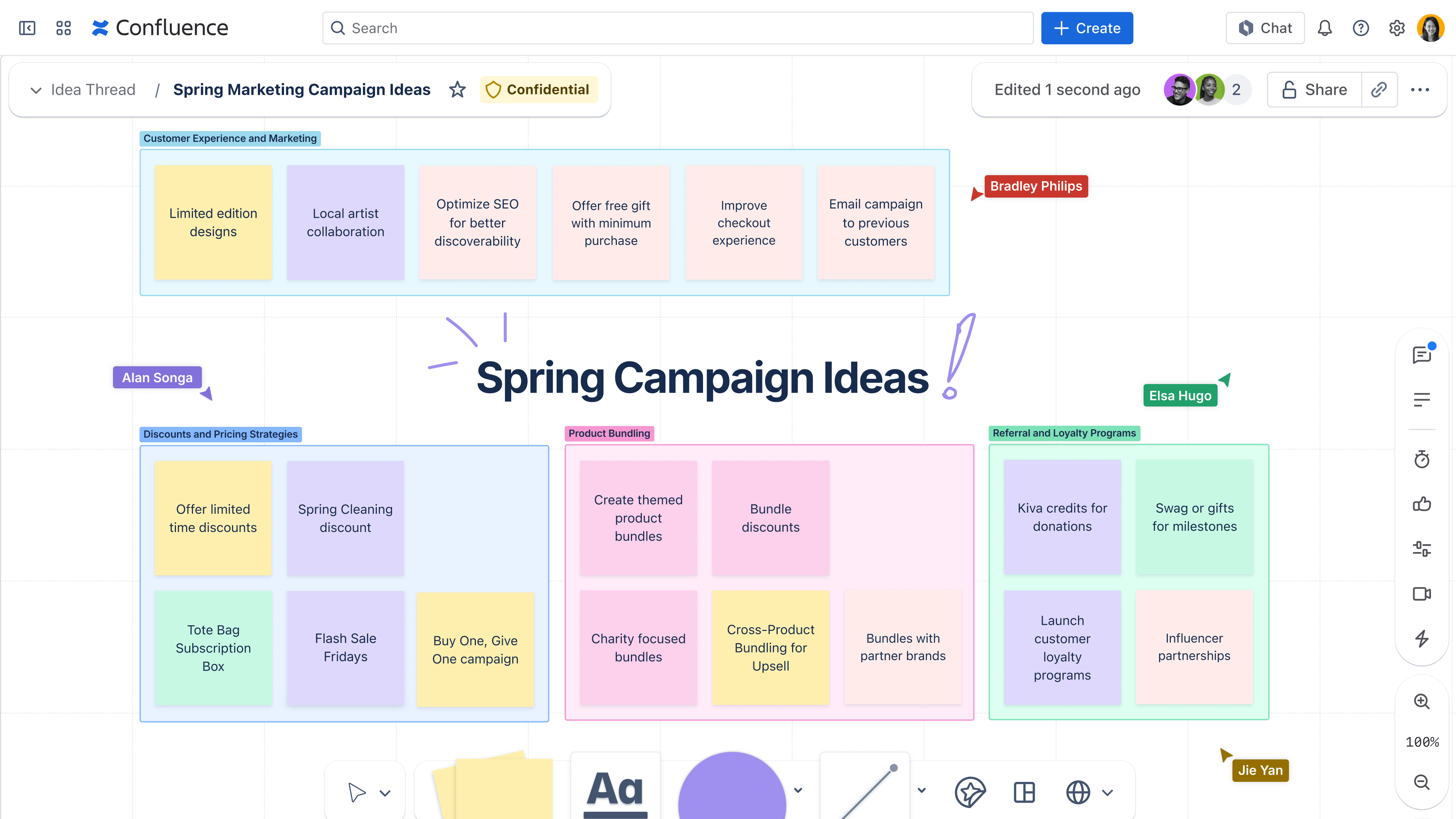
Confluence whiteboards gives teams a built-in way to turn messy brainstorms into prioritized plans in minutes, without switching to a different tool. Atlassian teams start with sticky notes or templates to capture ideas quickly, then use whiteboard AI to generate more ideas and group them into themes automatically.
Whiteboard templates for planning and prioritization — like brainwriting, concept maps, and prioritization grids — give teams a structured starting point that makes collaboration easier across roles and time zones.
AI-powered grouping turns a post-brainstorm chore into a one-click action, helping teams organize insights while the energy of the meeting is still fresh.
This makes it easy to spot gaps, separate must-haves from nice-to-haves, and align on what to tackle first. Instead of cleaning up notes after the fact, teams can focus on decisions and next steps right away.
🔹Pro tip: Link stickies to relevant Confluence pages or Figma files so teammates can open details without leaving the whiteboard.
5. Turn ideas into action in one click with Jira integration
We can create four — or 10 — Jira tickets in one go, straight from the whiteboard.”
— Aya Tange Beaumont, Principal Product Manager at Atlassian
Instead of manually copying brainstorm notes, Atlassian teams use Jira integration to instantly convert sticky notes into issues — making it easy to move from planning to execution.
With smart sections, they can organize sticky notes by type of work and apply bulk updates to linked Jira issues automatically. Drop tickets into a “Next sprint” section to schedule work, or into a “Blocked” section to tag dependencies. Jira updates instantly. No manual linking or cleanup required.
Day to day, this workflow helps teams move faster and stay aligned. It reduces manual entry, captures priorities in the moment, and keeps momentum high while discussions are still fresh.
🔹Pro tip: Use smart connectors to visualize dependencies between Jira issues; great for spotting blockers early.
6. Stay focused with smart links and embeds
I don’t have to context switch between Jira and this doc — it’s all embedded. I can stay in the flow.”
— Aya Tange Beaumont, Principal Product Manager at Atlassian
Atlassian teams use smart links to embed Jira boards, design files, and assets from other third-party tools directly into Confluence pages. This keeps critical tools and information visible and actionable without jumping between apps.
In embed view, smart links turn pasted URLs into interactive previews. Teammates can view Jira issues, comment on designs, or adjust roadmaps — all without leaving the page. That means less switching and more focused work.
This is especially useful for cross-functional teamwork. For example, a product manager might embed a live Jira board into a launch brief so marketing and engineering can stay aligned without jumping between tools.
🔹Pro tip: Use inline links for clean tables, card view for quick previews, and embeds for full interaction, including third-party tools like Figma, Google Drive, and YouTube.
7. Review work in context with comments and video
Honestly if you were to ask me, I think asynchronous video has completely transformed the way that Atlassian collaborates internally”
— Jefferson Taylor, Head of Product at Atlassian
Atlassian teams don’t use slide decks for internal reviews. Instead, they present, discuss, and iterate on work directly in Confluence.
Feedback happens directly on the page using inline comments and @mentions. For more complex walkthroughs, teammates embed Loom videos to explain decisions or add background. Reviewers can respond on their own time, reducing meetings while preserving clarity and detail.
Atlassian leaders prefer this asynchronous approach for nuanced feedback. Slide decks lack depth and limit discussion. Embedding Looms and commenting directly in the doc enables clearer explanations and stronger documentation — creating a more durable feedback loop.
🔹Pro tip: Use a Loom video to walk through multiple tabs, then embed the link in a comment for fast, contextual review.
8. Keep spaces clean with better content hygiene
Delete that stuff. You don’t want outdated info cluttering search — or confusing AI.”
— Matt Reiner, Customer Advocate at K15t
As projects wrap and priorities shift, Atlassian doesn’t let old content pile up. Teams treat content hygiene as a routine habit and use automation to make it easier to stay on top of.
It starts with structure. Persistent spaces like team hubs stay active, while project spaces get archived, redirected, or deleted after the project ends. Automations help flag outdated pages, suggest cleanups, or trigger reminders to review inactive content.
Clean content doesn’t just make things tidy — it keeps your tools smart. Features like Rovo rely on fresh, accurate info to surface the right pages. When outdated docs linger, they dilute search results and reduce trust in AI suggestions.
That’s why Atlassian also deprecates old macros when better solutions emerge, keeping documentation accurate and easier to maintain long term.
🔹Pro tip: Use the space Overview page to explain what the space is for, what content to expect, and who owns its maintenance.
Use Confluence like the Confluence team
Atlassian’s Confluence team doesn’t just build the product — they rely on it to run every project. From quick brainstorms to detailed launch plans, Confluence helps them connect teams, share feedback, and keep projects moving.
Their workflow is a practical guide for any team that wants to speed up collaboration and reduce friction. With tools like live docs, whiteboards, smart links, and embedded Jira views, Confluence helps your team stay aligned and keep momentum across every project.
Want more ways to work smarter in Confluence? Subscribe to the Weekly Dose of Confluence newsletter or visit the Collaboration Hub for more real-world tips.