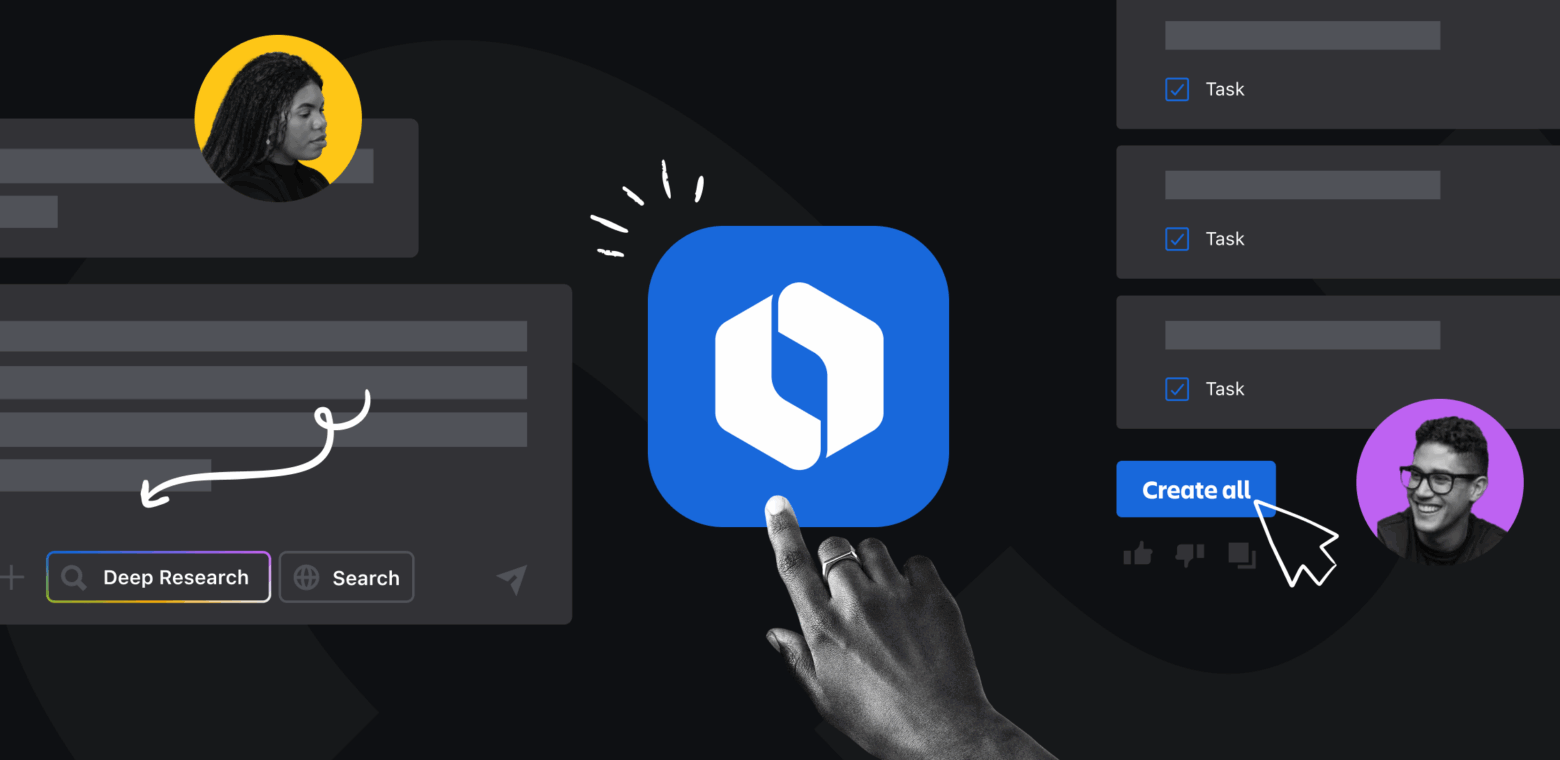Rovo Chat: AI that works where you work
Work today happens everywhere: across Atlassian apps, browser tabs, and sometimes on your mobile device. That’s why Rovo Chat, Atlassian’s AI chat experience, is designed to meet you in every one of those places, right where your work happens.
Now with powerful new capabilities, including file upload, enhanced formatting for easy sharing, and a deeper connection to your organization’s Teamwork Graph, Rovo Chat is more context-aware, action-ready, and deeply integrated than ever. It’s ready to help you move faster, reduce context switching, and get real work done without missing a beat.
Whether you’re collaborating in real-time or picking up where you left off, Rovo Chat is ready when you are. Let’s explore some of the latest features and top use cases your team can start using today.
Built into your workflow, not bolted on
When AI is woven into your workflow, it helps you move forward and do your best work. Rovo Chat is designed to meet you where you are, so you can stay focused on what matters.
No more tab switching. No disruptions. Just progress.
Whether you’re a product manager reviewing a roadmap in Jira and need instant access to related customer feedback from Confluence, a support agent resolving a Jira Service Management ticket and pulling up past incidents and knowledge base articles without switching tabs, or a program manager building a workback plan straight from a project poster, Rovo Chat is right there with you, ready to surface insights, answer questions, or take action.
In every case, Rovo brings together everything you need, right when you need it, so work stays connected and momentum never slows.
Chat that acts, not just talks
So, what can you actually do with Rovo Chat? Rovo Chat isn’t here just for the sake of chatting; it’s built to help you actually move work forward. From a single conversation, you can create, assign, edit, and transition Jira issues, draft and publish Confluence pages, or add items to sprints, without ever switching apps or losing focus.
And because every action requires your confirmation, you stay in control at all times. Nothing happens without your say-so, ensuring accuracy without sacrificing speed.
Think of it as a teammate that’s always in the loop with knowledge of your projects, files, and threads, ready to jump in and help. Because Rovo remembers your past interactions, you don’t have to repeat yourself. Context builds over time, making every conversation smarter than the last.
No need to re-explain. Just ask, and watch work happen.
Here are some of the most popular actions teams rely on every day:
| Action | Example |
|---|---|
| Create work items | Create one or multiple Jira work items directly from Chat |
| Create a Confluence page | Draft and publish a page without switching apps |
| Manage work items | Transition, edit, or assign work items, individually or in bulk |
| Create Charts | Generate visualizations from contextual data |
| Add Comments | Comment on Jira work items or Confluence pages directly from Chat |
Copy once, paste anywhere (perfectly)
We know your work doesn’t stop at chat. That’s why Rovo Chat answers are not just built to be useful, but now they’re also ready to be shared beautifully. Whether you’re pasting into Gmail, Google Docs, or Microsoft Word, your tables, lists, bold text, bullet points, and headings stay perfectly intact wherever you paste.
That means no more broken layouts, lost bullet points, or messy formatting. Whether you’re sharing a summary with your team, pasting into a doc, or drafting an email, your content stays clean, clear, and polished right out of Chat to a share-out.
One click. Fully formatted. Done.
Make work more contextual
Rovo Chat isn’t just about giving general answers; it’s about truly understanding what you’re asking and figuring out the next steps.
With the help of Atlassian’s Teamwork Graph, Rovo pulls together scattered bits of information from Jira tasks, Confluence pages, Slack messages, Google Drive docs, your team dynamics, your goals, and more, blending them together to give you a response unique to you every time.
This allows Rovo to adapt to your unique work style, understand your emails, meetings, messages, and files, and even speak your organization’s language. That means a response to a marketer will look very different from a response to an engineer. Even if they use the same prompt, each will receive an answer tailored to the information and context relevant to their role.
Upload files. Ask anything.
You asked, we delivered. Rovo now supports over 40 file types, so you can bring your documents straight into the conversation. You can let Rovo highlight key insights and main ideas from a Google Doc, analyze data in an Excel spreadsheet, or answer your questions about any uploaded file.
With Rovo Chat, uploading files is more than just sharing documents; it’s about transforming them into actionable insights. Rovo goes beyond just reading your PDFs, spreadsheets, or documents to understand the context and purpose behind your work. When you upload a file, Rovo automatically links it to where you’re working, like a Confluence page, Jira issue, or project, and taps into your organization’s knowledge to help you take the next step.
Deep Research, done in minutes
Some projects need more than quick answers; they require hours of reading, analysis, and synthesis. That’s where Rovo Deep Research comes in.
Whether you’re preparing for an executive briefing, identifying product gaps from customer feedback, or auditing documentation for inconsistencies, Rovo Deep Research delivers structured, in-depth reports in minutes, not days. With clear citations, concise reasoning, and a well-organized structure (including a table of contents, executive summary, methodology, findings, and actionable recommendations), it gives you exactly what you need to move forward with confidence.
It’s designed to take on the work you’ve been putting off: long-form, high-effort tasks that require depth, clarity, and speed.
Start the conversation
With these new enhancements, Rovo Chat is more than just an AI assistant; it’s a true teammate that works where you work. From deep integrations across Atlassian apps and smooth file uploads to context-aware actions and beautifully formatted answers, Rovo Chat helps you move faster, stay focused, and get real work done.
Start a conversation in Rovo Chat, whether that’s in Confluence, Jira, or via our browser extension, try the new features, and share your feedback so we can Rovo-lutionize the way work gets done, together.